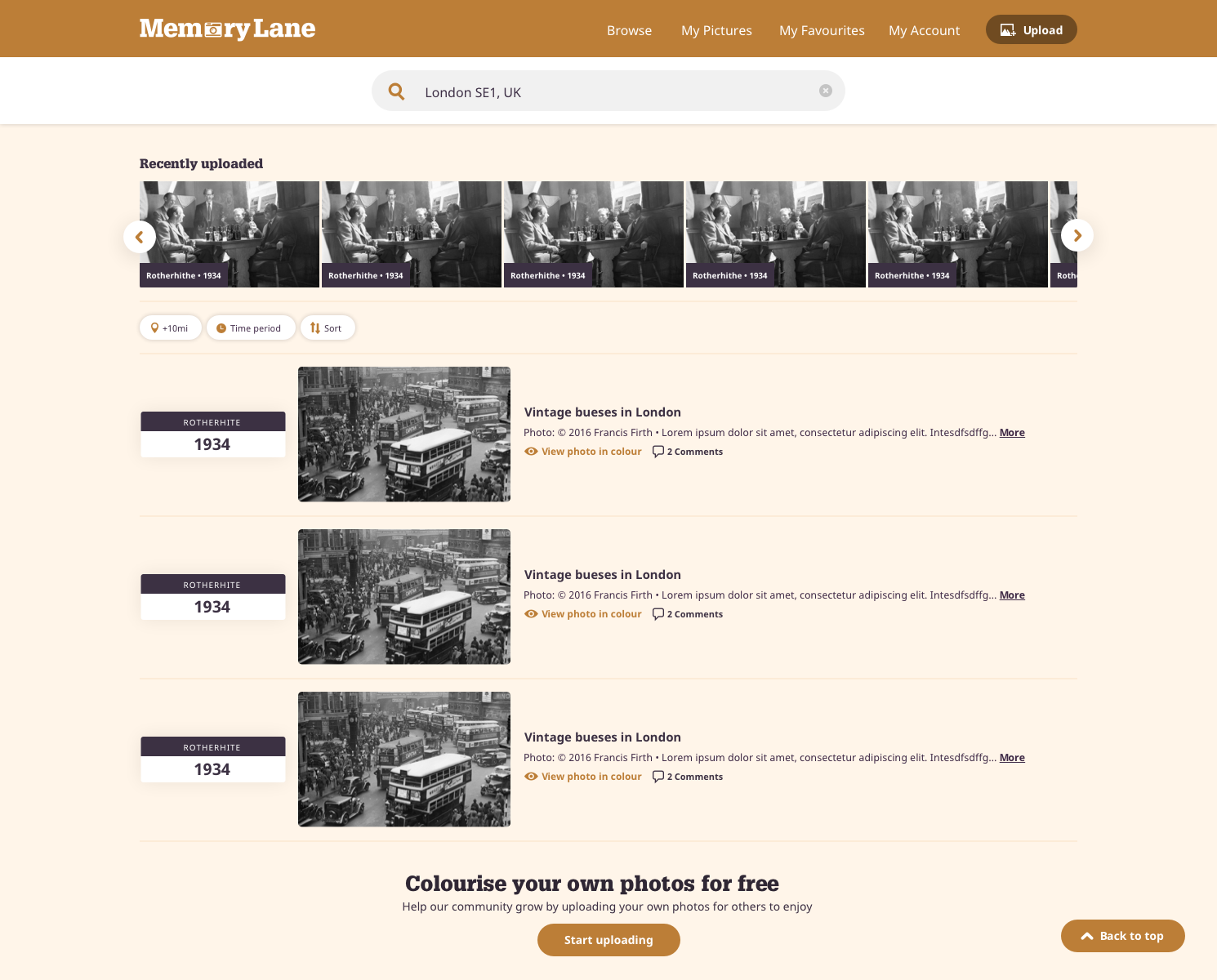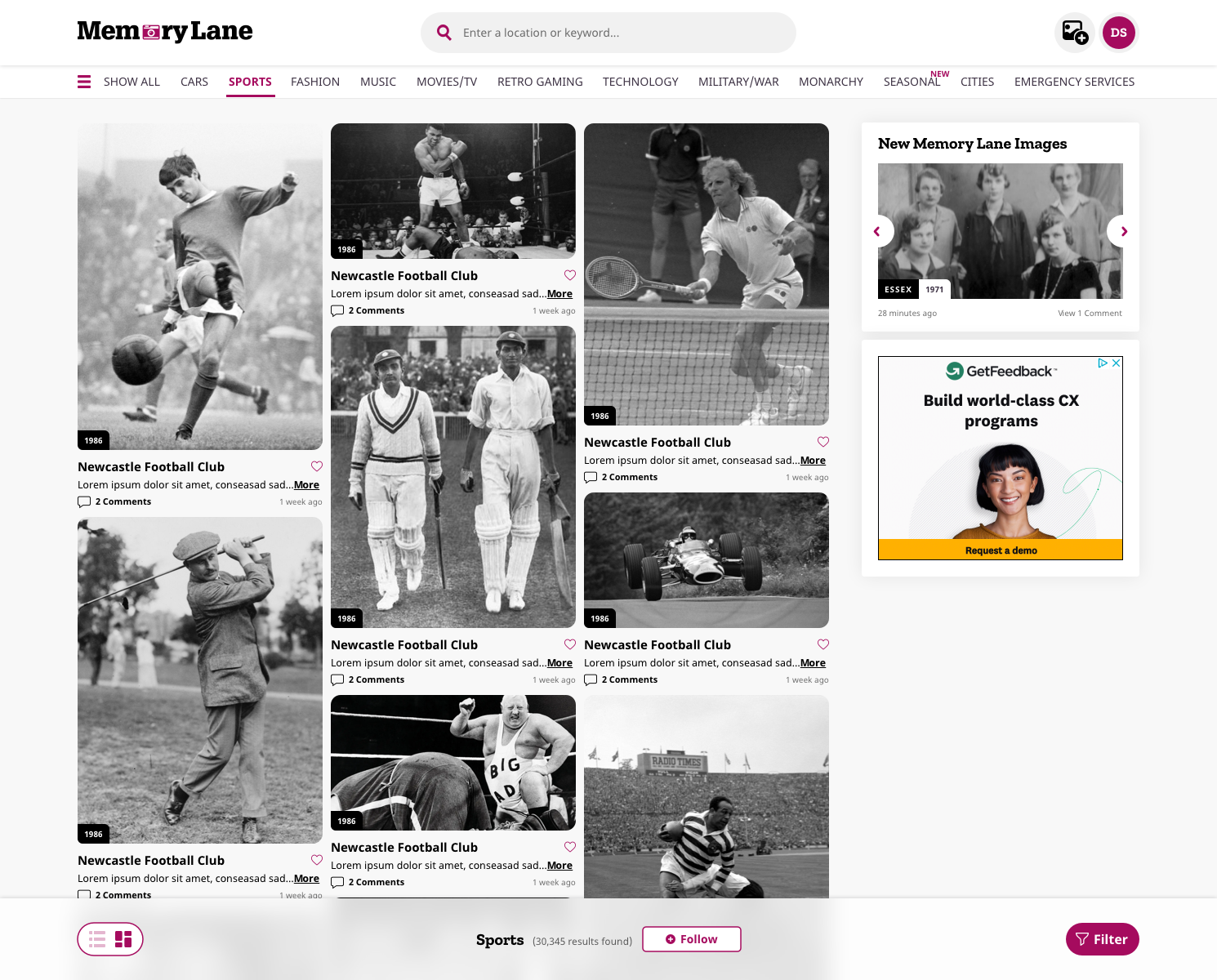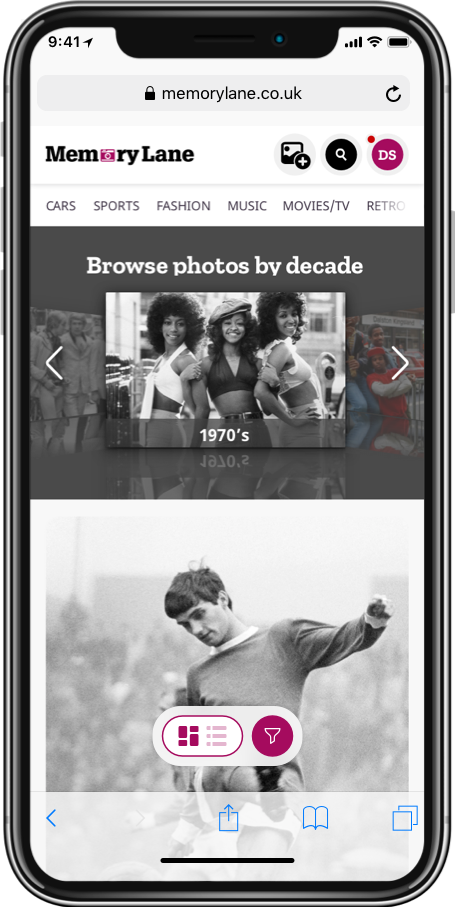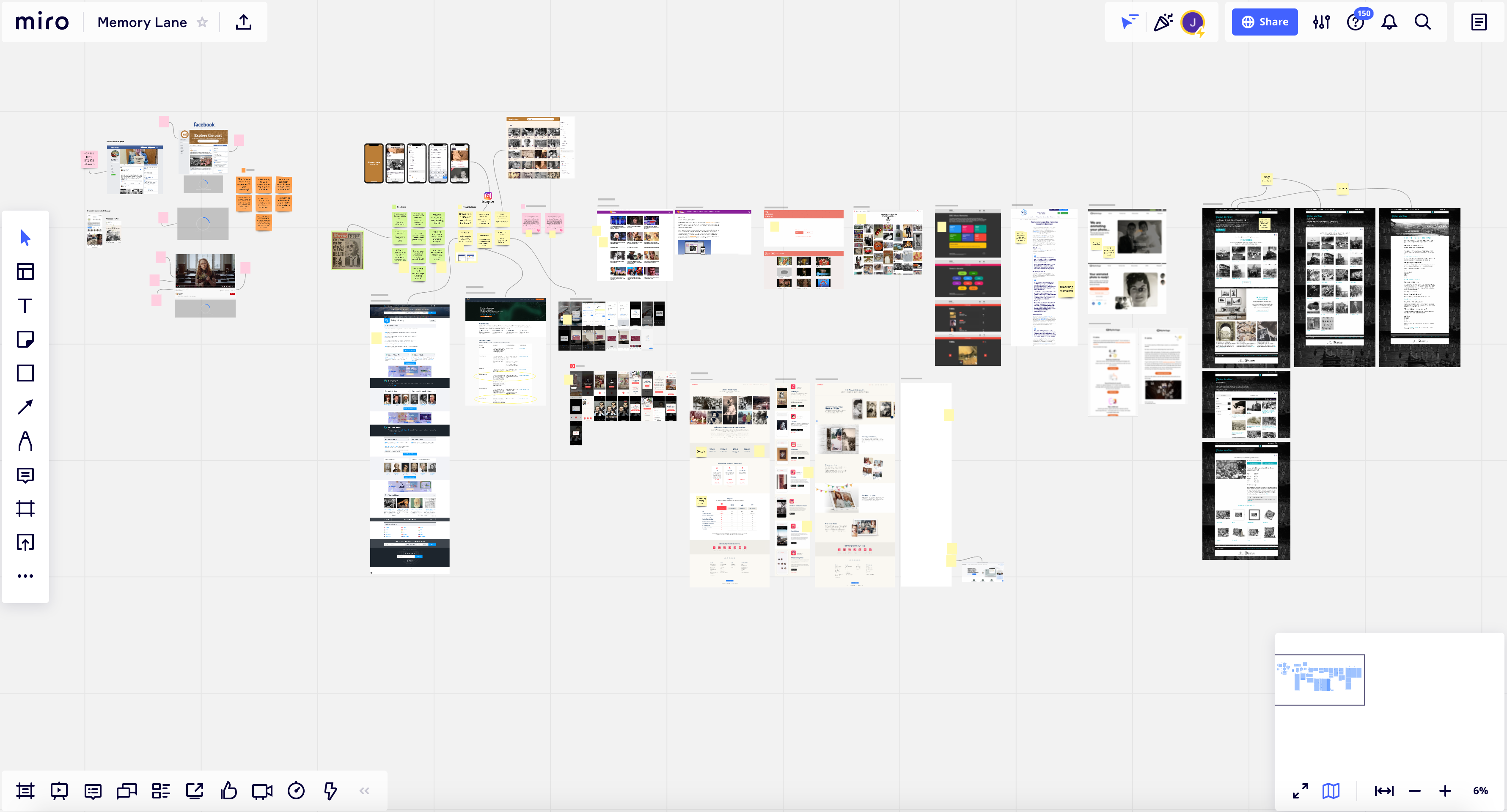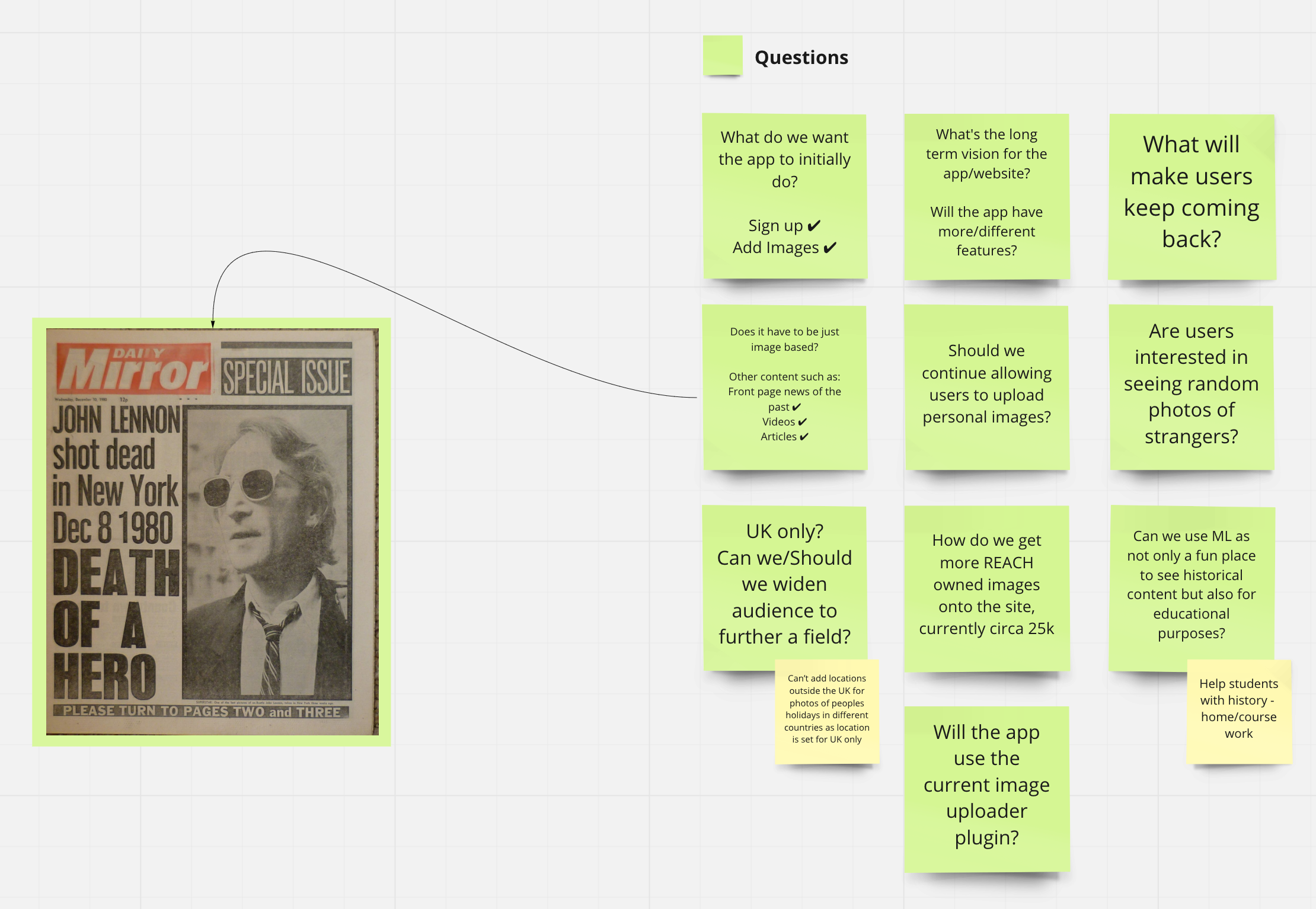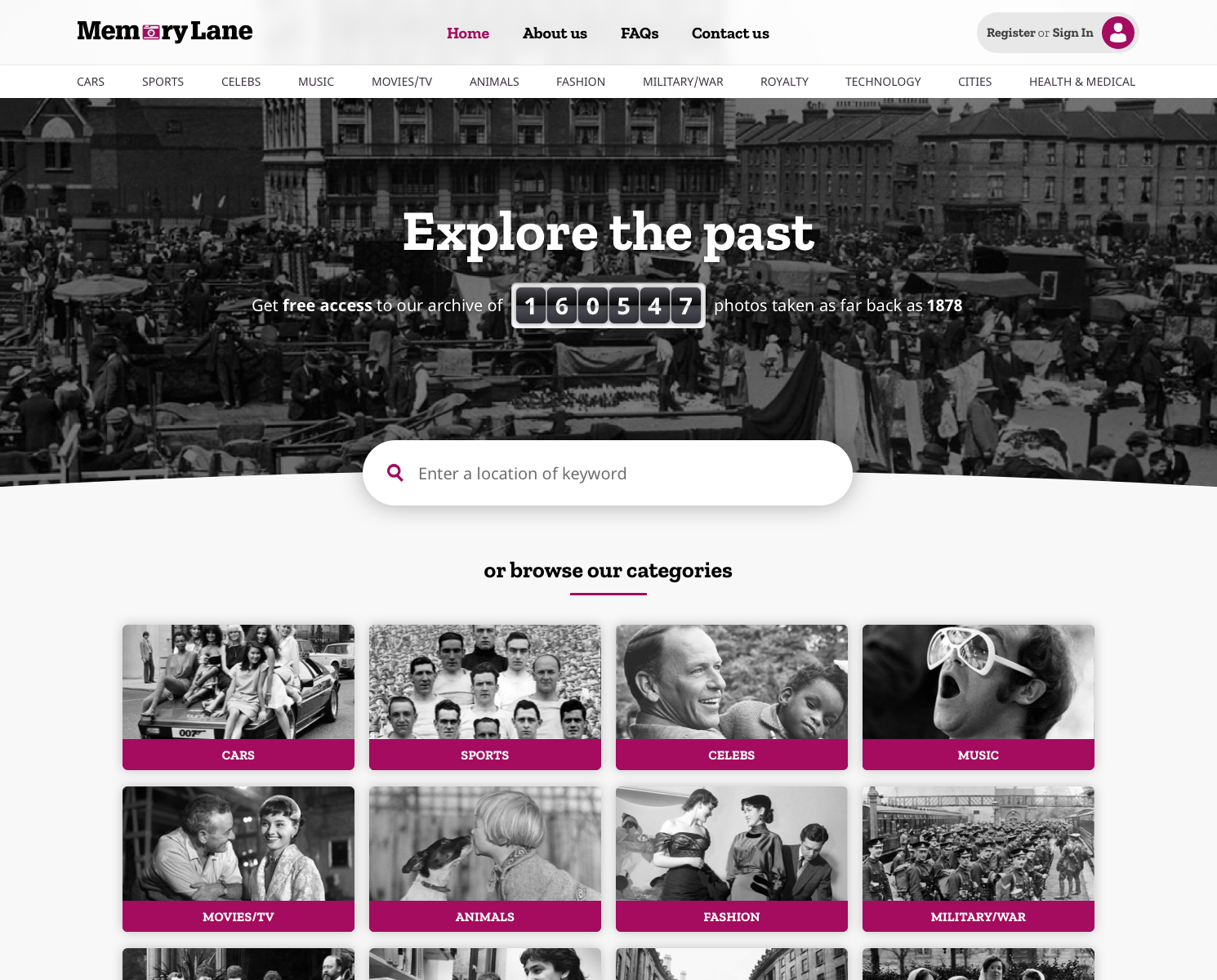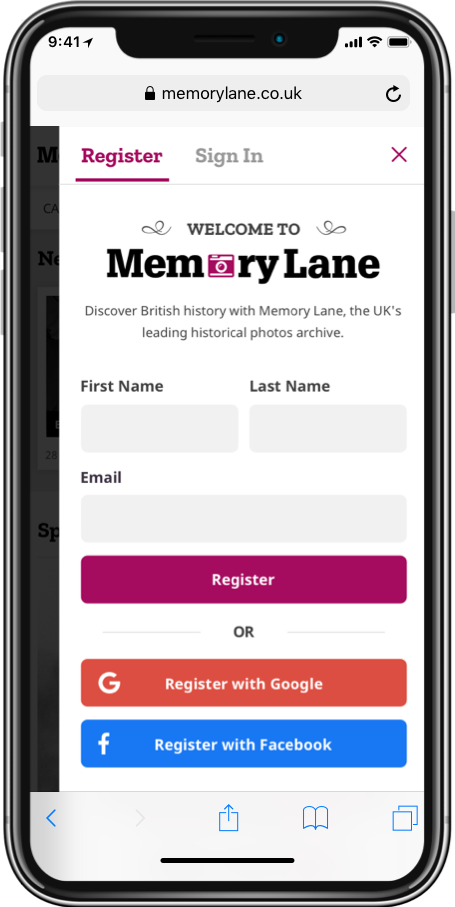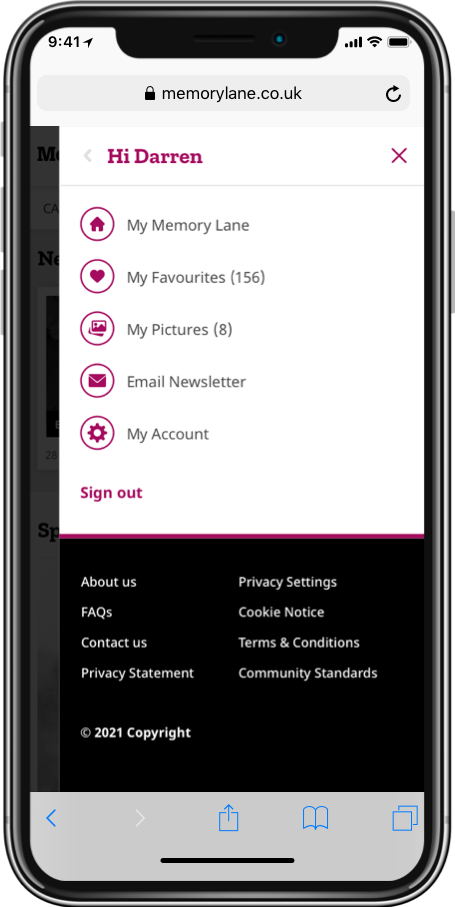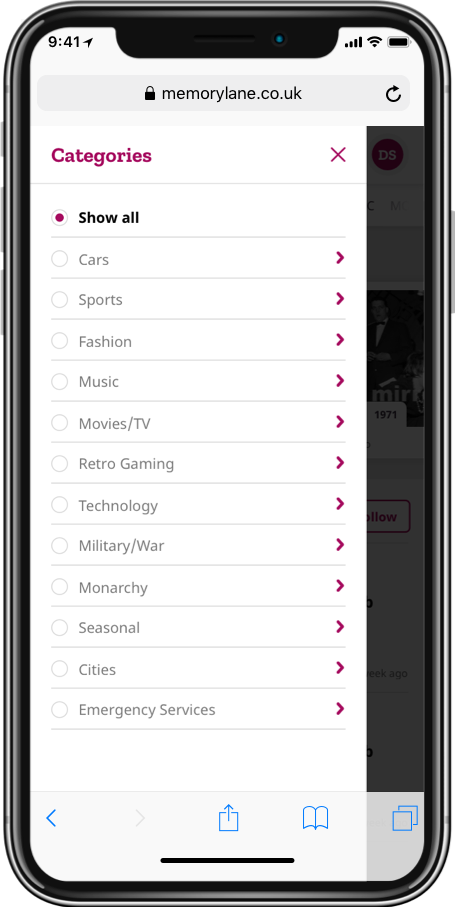I joined ReachLabs in January 2021 and the first product I sank my product design teeth into was MemoryLane. First impressions for me was it was a great concept but I felt the product lacked depth and ambition.
Product Design
Memory Lane - The UK's leading historical photos archive.
Memory Lane is home to the UK's largest archive of historical photos. Browse through thousands of images and get lost in a state of nostalgia either by searching a location or entering in a keyword or select one of our many categories. We have photos going back as far as 1878, so we are sure there’s something for everyone.
Overview
There were a few small features in the backlog but nothing I felt could help drive registrations, help keep users logged in for longer and give people a reason for signing up and staying.
I got to work immediately making a list of areas that needed immediate attention and areas I wanted to focus on first.
I knew there was a lot to do but relished the opportunity to show off my skills in helping to shape the foundations of this product by defining the customer journey, trying to make things smoother, more simple and easier to use.
Deep Dive
Having joined the team after MemoryLane was created, I felt in order to get to the bottom of the problems at hand I wanted to take a deep dive into the world of nostalgia.
So I set up a Miro board to find out the following:
Questions
- What attracts people to the concept of looking at photos from the past?
- Who are our competitors in this space?
- What will make users keep coming back?
- Are people interested in seeing random photos of strangers?
- Can we use ML for educational purposes?
- Can we use other content such as old newspapers, videos etc
Thoughts / Ideas
- Browsing in a different way – time-line based?
- On this day – movie releases, music charts, cost of living
- Tagging of images
- Filters
- Categories
- Sidebar including google ads (monetize)
- Better image upload – scan, crop, rotate, enhance, colourise
User testing
In July 2021 I asked our UX researchers to help with some usability testing on an updated visual appearance and some new functionality.
Usability objectives
- (Existing + 2.0) Do users understand and are they able to use the site for core tasks
- (2.0 redesign) Do users discover, understand and are they able to use the header, footer and navigation bar?
Opinions objectives
- What do users think about the visual appearance of MemoryLane?
- What do users think about the visual appearance of the 2.0 redesign? (including colours, iconography)
Behaviour objectives
- How do users navigate sites like this?
- To what extent does this site meet the needs of nostalgia users?
Method:
1:1 interview and usability test:
- Interview about current nostalgia behaviour
- Usability tasks on current site
- Usability tasks on ML2.0 site
- Survey and interview about Memory Lane
Audience:
8 people who regularly browse for old photos online currently (excluding family historians).
The people we saw ranged between 23-63 years old, and had jobs such as “Senior HR Business Partner”, “Call Centre Worker”, “Phlebotomist”, “Singer” and some were retired.
They were recruited because they all look at nostalgia content online currently, so we believed they were the intended audience.
6 out of 8 were desktop, 2 used mobile.
What we learnt
A big reason people look at old photos is for shared memories and recollections.
- Usually based on where they grow up and childhood memories, people share photos, stories and discuss things they remember growing up
- Memory Lane does not support that currently – although you can comment on photos, it doesn’t allow for the creation of communities of people who are interested in a topic or area. People won’t discover the photos with comments from people near them.
- Facebook does a great job of supporting this, in addition to allowing people to comment on photos, but by allowing groups to form to share related photos (and sub-rooms within those groups to discuss niche groups, like specific school years)
- Without addressing this need for creating a community, it’s very unlikely that people will transition from Facebook to MemoryLane for this type of interaction.
Seeing change over time was described by many as the interesting part of these photos
- People described they want to see, and read about how streets they know had changed over time
- Currently the website doesn’t explicitly support this, and requires the area to be recognised and compared to what they remember
People currently consume nostalgia content by ‘dipping in’
- People most commonly consume old photos as a ‘dip-in’ activity, rather than dedicating a session to it.
- Facebook supports this behaviour, as the groups are intermingled with other content – and people are on facebook anyway so they stumble upon it
- In contrast, as a stand alone site, using Memory Lane was described as a ‘research’ activity that people would do infrequently
- Without creating appropriate prompts, and being where people are already, people won’t remember to come to MemoryLane and will not revisit.
People need to evaluate the quality of the content before committing to the site
- People described that they need to tell if the photos are worth it before committing to registering
- The most common way people do this currently is to search for their local area, as they know it well enough to assess the quality and relevance of the photos
- Giving your email address has a cost – because of the potential for spam, so people are hesitant to register.
- Currently the website doesn’t allow people to tell if there are appropriate photos on the website before registering. For many this means they won’t bother registering and would leave the site. Many of these weren’t opposed to ever registering, but needed reassurance the website had good content first.
- The photo count on the 2.0 landing page helps a bit, but wasn’t considered sufficient evidence that the site has good photos for them.
Next Steps
In this study we saw some usability issues with the interface which meant that people didn’t discover, or didn’t understand some of the secondary features of the site. We trust that a designer will be able to resolve these, and would be happy to retest when changes are made.
However we believe that solving these usability issues though won’t meet the needs of these users. We heard that the discussion of personal memories, and creating a discussion with others with shared memories is a primary motivation for nostalgia viewing. We also heard that people are much more likely to do this as a ‘stumbled upon’ time filling activity, rather than dedicating time in their day to in-depth nostalgia research. Both of these needs are met much better by facebook than the current implementation of Memory Lane. We recommend working with design facilitators to generate and evaluate potential ways of meeting these needs with future features.
Although people liked Memory Lane, we believe that without meeting these needs, we will fail to see repeat visits or meet the potential for this product, ultimately leading to the product’s failure.
Redefining the design
I broke up the re-design into a phased approach with the existing design being labeled as ML1.0.
I had a vision for ML2.0 which consisted of new UX features and an enhanced UI, but in order to get there I felt there were a number of issues I wanted resolve first, this included;
- Navigation Menu
- Filters
- Layout view on search page
We called this in-between stage ML1.5 and this allowed us to make changes to the interface whilst still keeping the old design system and colour pallet.
ML 2.0 as you can see from the images below, focuses on a brand new design system, new colour pallet, new UI overhaul with features such as categories whilst addressing some of the issues that came out of user testing like adding an ‘about us’ page to help explain what the site was all about and giving people more of a reason to register.
Summary
MemoryLane has such a huge potential to become the go-to website for all nostalgia based content, whether that be exploring the huge database of photos from the past or using the site for educational purposes and deep diving into events from yesteryear and using the site as a historical fact find.
The key to unlocking these features is very much content driven but the opportunities to evolve the site into a one stop shop for all your nostalgia needs looks very promising.

Project Info:
Role: Lead Product Designer
Company: ReachLabs
Date: Jan 2021 - Present
Website: memorylane.co.uk